VanchromeClear-Regular
OpenTypeFreewareAggiornati
- Accenti (parziale)
- Accenti (completo)
- Euro
Vanchrome Clear.otf
Tag
Nota dell'autore
Vanchrome is a compact sans-serif headliner with chromatic layers. Create a layer in your design application, copy the layer, change the style, change the colors. Some applications such as Photoshop might need manual vertical alignment so cross-hair in the ◊ character position has been included. Due to the way Vanchromes bevel shading is designed, the Left and Right bevels should be placed under the Up and Down bevels. For a classic chrome effect, try the following order: Back, Front, Horizon, Ground, Sky, Left, Right, Up, Down, Grid (optional), Edge, Sparkle. Manually offset the back style to make a drop shadow. The Clear layer is designed to be used on its own or layered between Back and Sparkle layers. Greek and Cyrillic alphabets are included.
If you'd like separate color layers, you can get them at Typodermic Fonts.
The desktop license for Vanchrome Clear is free. If you'd like to embed this font in an app, ebook, on the web or anything that's not covered by the desktop license agreement, visit the link below. You'll find distributors who offer different types of licenses or you can contact me for help.
Please read the FAQ on the front page of Typodermic Fonts and don't be afraid to ask questions if you're not sure.
http://typodermicfonts.com/vanchrome
If you'd like separate color layers, you can get them at Typodermic Fonts.
The desktop license for Vanchrome Clear is free. If you'd like to embed this font in an app, ebook, on the web or anything that's not covered by the desktop license agreement, visit the link below. You'll find distributors who offer different types of licenses or you can contact me for help.
Please read the FAQ on the front page of Typodermic Fonts and don't be afraid to ask questions if you're not sure.
http://typodermicfonts.com/vanchrome
Mappa caratteri
Si prega di utilizzare il menu a tendina per visualizzare le mappe di caratteri diversi contenuti in questo tipo di font.
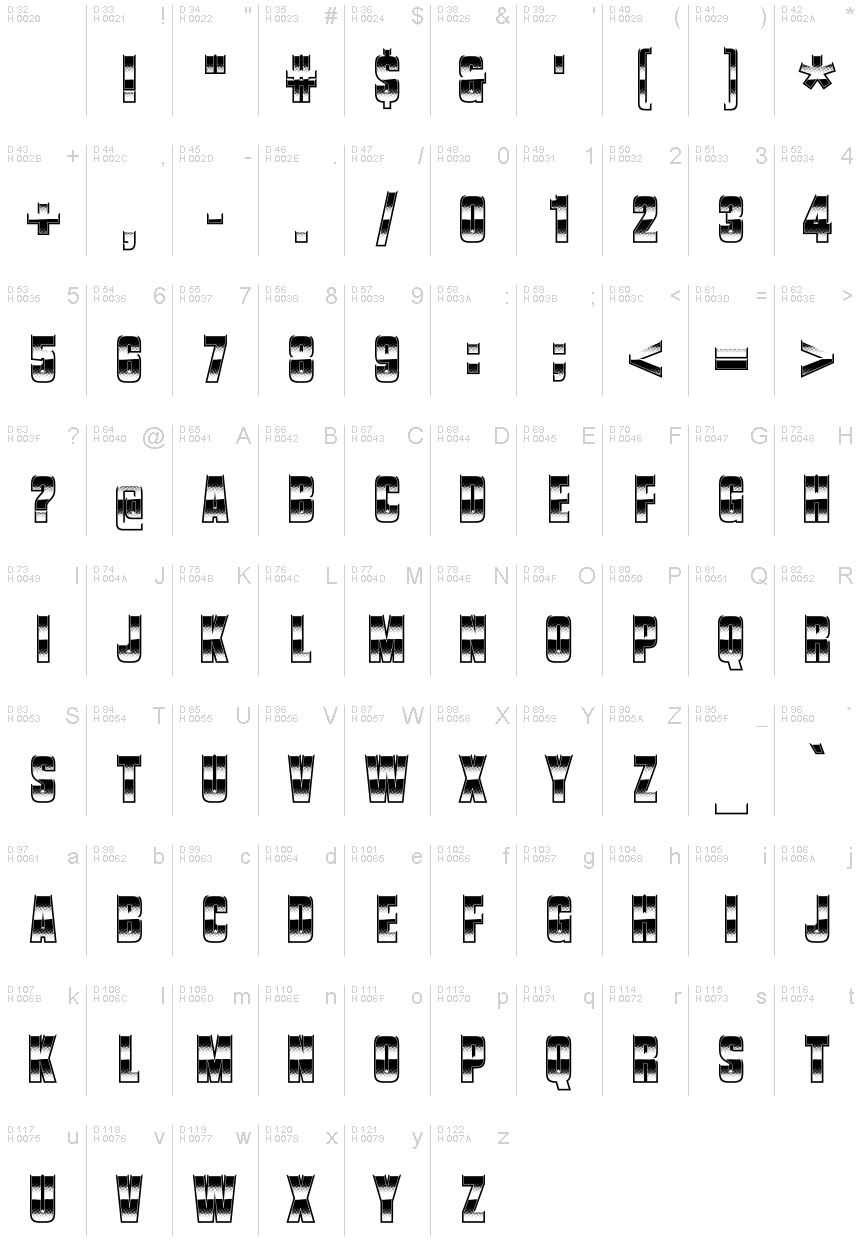
Informazioni di base caratteri
Dichiarazione di Copyright
Released in 2024 under CC0 license. No rights reserved.
Font famiglia
Vanchrome Clear
Font sottofamiglia
Regular
Sottofamiglia unico di identificazione
Version 1.001;TYPO;VanchromeClear-Regular;2024;FL830
Nome completo del font
VanchromeClear-Regular
Nome tabella versione
Version 1.001
Postscript nome del font
VanchromeClear-Regular
Fabbricante
Ray Larabie
Progettista
Descrizione
Introducing Vanchrome—the chromed up typeface with a compact sans-serif design and chromatic layer system, you’ll be able to create designs that truly stand out.
Let’s start with the layer system. Vanchrome’s layer system is designed for maximum flexibility. All you have to do is create a layer in your design application, copy the layer, change the style, and change the colors. It’s that easy! And if you’re using Photoshop, we’ve even included a crosshair in the ◊ character position to ensure perfect vertical alignment.
Now, let’s talk about Vanchrome’s layering. The left and right bevels should be placed under the up and down bevels to achieve the classic chrome effect. For that classic look, try the following layer order: Back, Front, Horizon, Ground, Sky, Left, Right, Up, Down, Grid (optional), Edge, and Sparkle. And why not duplicate and manually offset the back style to create a drop shadow effect?
So why settle for ordinary when you can create designs that are truly unique with Vanchrome? Whether you’re designing logos, posters, or anything in between, Vanchrome’s chromatic layers and airbrushed chrome effect will take your designs to the next level. Try it out today and see the difference for yourself!
Let’s start with the layer system. Vanchrome’s layer system is designed for maximum flexibility. All you have to do is create a layer in your design application, copy the layer, change the style, and change the colors. It’s that easy! And if you’re using Photoshop, we’ve even included a crosshair in the ◊ character position to ensure perfect vertical alignment.
Now, let’s talk about Vanchrome’s layering. The left and right bevels should be placed under the up and down bevels to achieve the classic chrome effect. For that classic look, try the following layer order: Back, Front, Horizon, Ground, Sky, Left, Right, Up, Down, Grid (optional), Edge, and Sparkle. And why not duplicate and manually offset the back style to create a drop shadow effect?
So why settle for ordinary when you can create designs that are truly unique with Vanchrome? Whether you’re designing logos, posters, or anything in between, Vanchrome’s chromatic layers and airbrushed chrome effect will take your designs to the next level. Try it out today and see the difference for yourself!
Informazioni estese caratteri
Piattaforme supportate
PiattaformaCodifica
UnicodeUnicode 2.0 e poi semantica, unicode BMP solo
MacintoshRomano
MicrosoftUnicode BMP solo
Dettagli carattere
Creato2024-04-04
Revisione1
Contatore glifi505
Unità per em1000
Incorporare i dirittiIncorporamento per l'installazione permanente
Classe famigliaNessuna classificazione
PesoGrassetto
AltezzaCondensato
Mac styleGrassetto
DirezioneSolo fortemente sinistra a destra glifi + contiene neutrali
Disegno naturaRegolari
InclinazioneVario
Pack completo contiene 14 font di seguito elencati:
Vanchrome Clear.otf
Vanchrome Grid.otf
Vanchrome Front.otf
vanchrome back.otf
Vanchrome Sparkle.otf
Vanchrome Left.otf
Vanchrome Up.otf
Vanchrome Right.otf
Vanchrome Edge.otf
Vanchrome Horizon.otf
Vanchrome Down.otf
Vanchrome Sky.otf
Vanchrome Ground.otf
Vanchrome Outline.otf
Vanchrome Grid.otf
Vanchrome Front.otf
vanchrome back.otf
Vanchrome Sparkle.otf
Vanchrome Left.otf
Vanchrome Up.otf
Vanchrome Right.otf
Vanchrome Edge.otf
Vanchrome Horizon.otf
Vanchrome Down.otf
Vanchrome Sky.otf
Vanchrome Ground.otf
Vanchrome Outline.otf
VanchromeGrid-Regular
OpenTypeFreewareAggiornati
VanchromeFront-Regular
OpenTypeFreewareAggiornati
VanchromeBack-Regular
OpenTypeFreeware
VanchromeSparkle-Regular
OpenTypeFreewareAggiornati
VanchromeLeft-Regular
OpenTypeFreewareAggiornati
VanchromeUp-Regular
OpenTypeFreewareAggiornati
VanchromeRight-Regular
OpenTypeFreewareAggiornati
VanchromeEdge-Regular
OpenTypeFreewareAggiornati
VanchromeHorizon-Regular
OpenTypeFreewareAggiornati
VanchromeDown-Regular
OpenTypeFreewareAggiornati
VanchromeSky-Regular
OpenTypeFreewareAggiornati
VanchromeGround-Regular
OpenTypeFreewareAggiornati
VanchromeOutline-Regular
OpenTypeFreewareAggiornati
